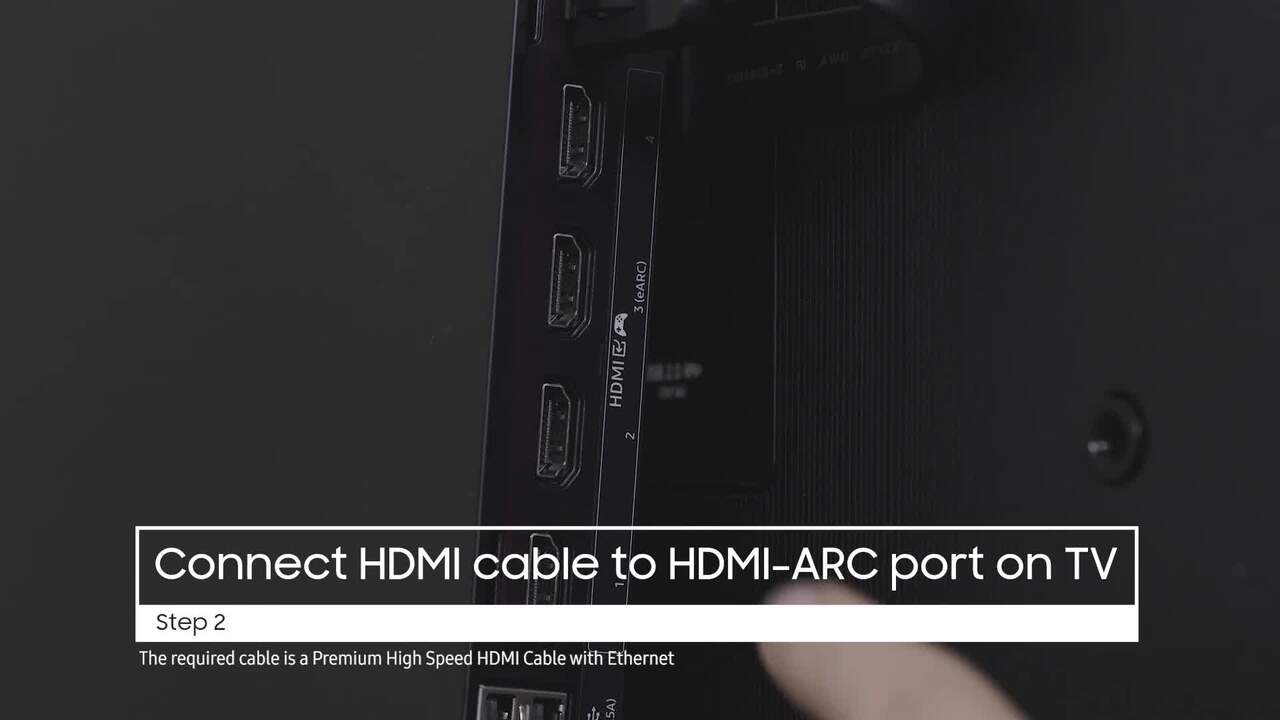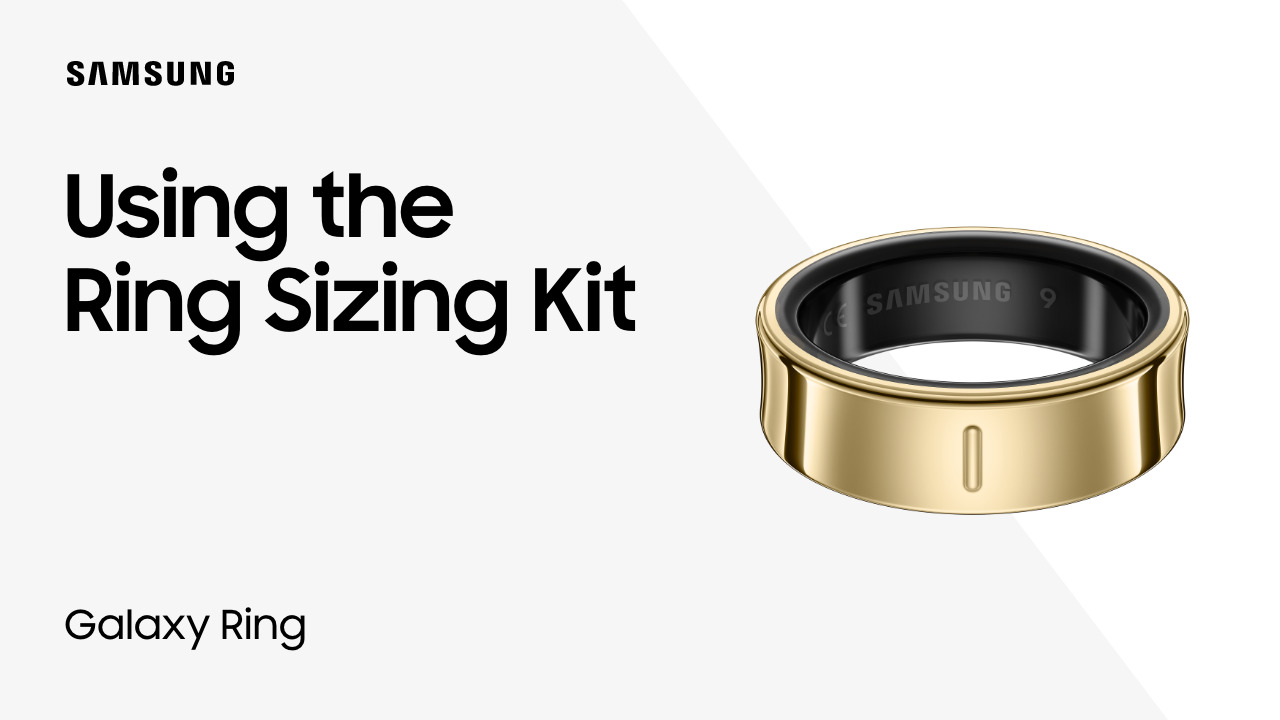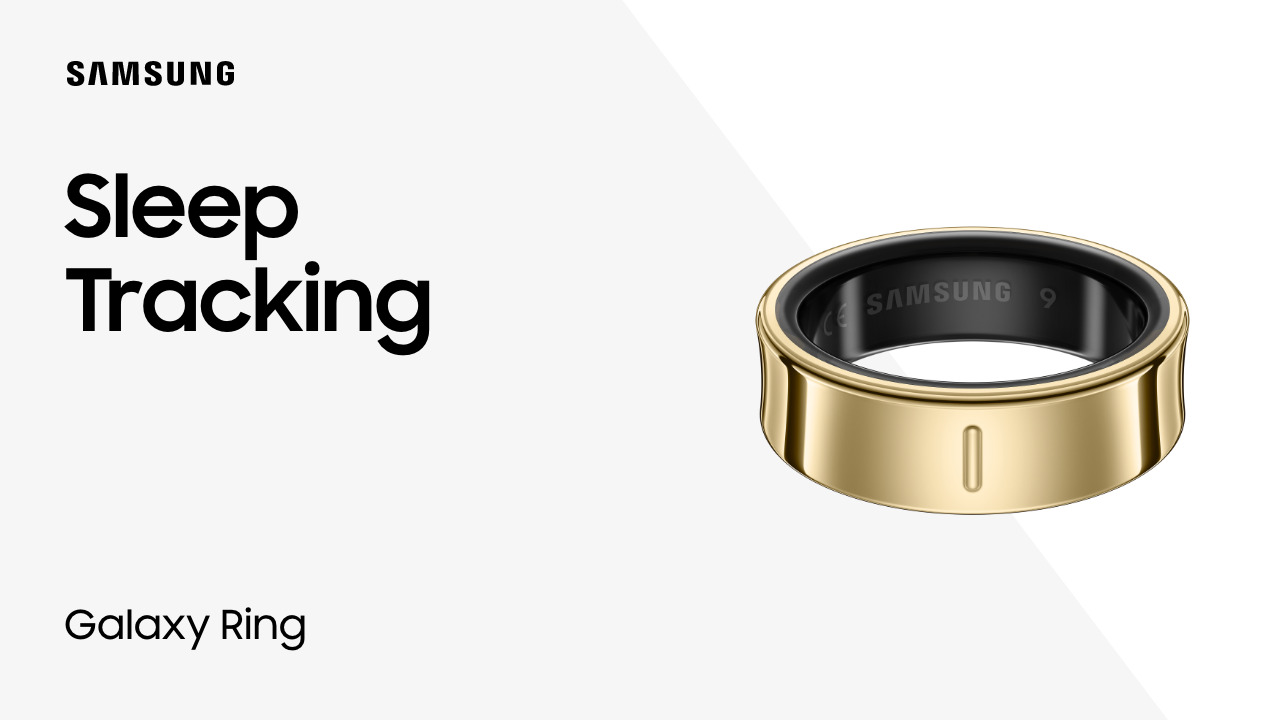Increase your Samsung Galaxy battery life: Accidental Touch Protection | Samsung US
0:32
Description
Related Videos
If it feels like your Samsung Galaxy phone battery is rapidly losing power, Accidental touch protection provides an extra layer to keep these occurrences to a minimum. Simply switch on in Settings: Settings, Display, Accidental touch protection. Customize your battery preservation settings to maximize your productivity on Samsung Galaxy!
View More
View Less